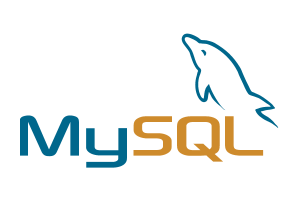Best Google Ads Expert Services Company in Greater Noida
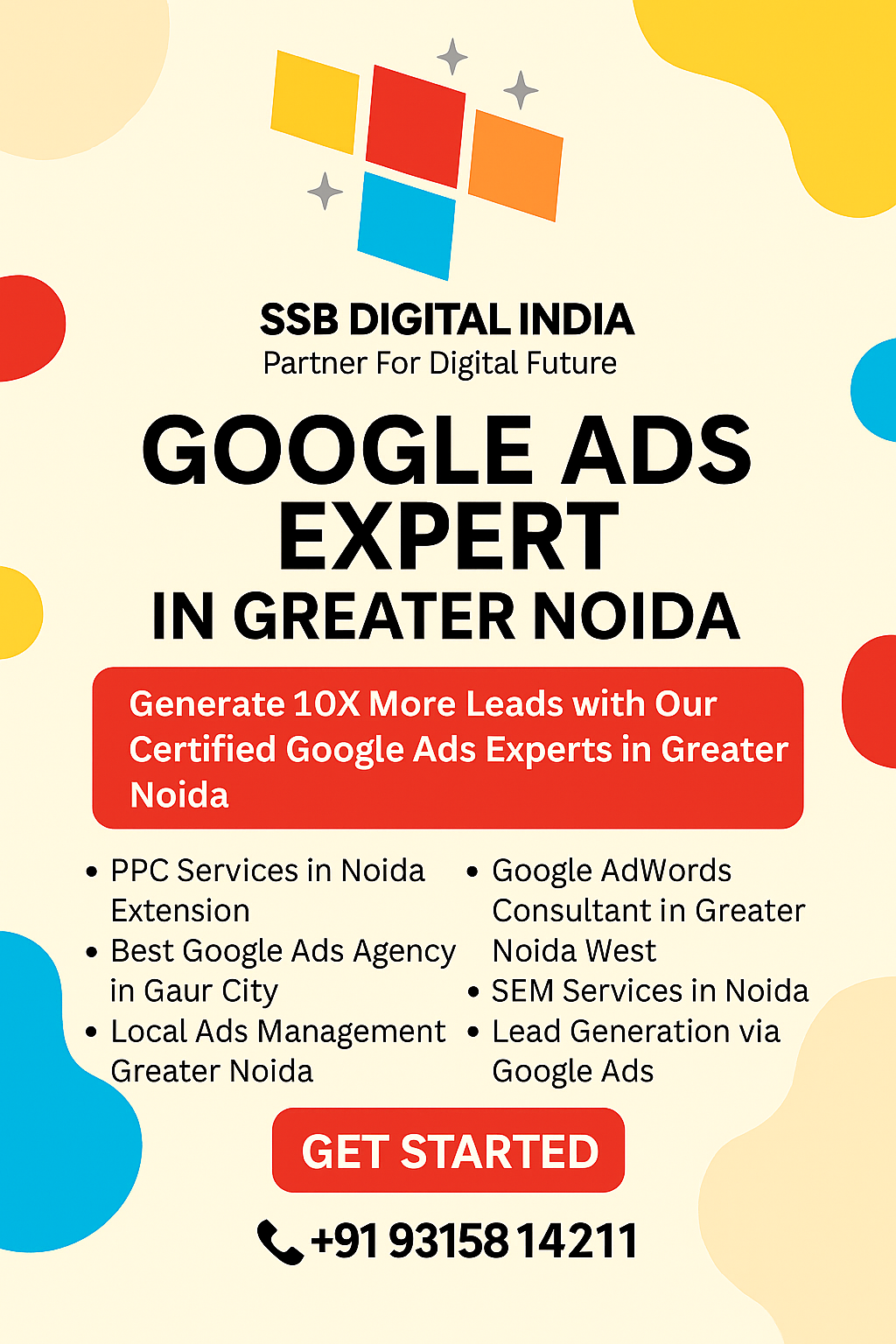
How to Set Up Google Ads (Free Setup Guide) – Step-by-Step for Beginners
In today’s competitive digital market, Google Ads is one of the fastest ways to get instant leads, calls, and sales. Whether you are a small business owner, startup, service provider, or eCommerce brand, Google Ads helps you reach customers exactly when they are searching for your product or service.
This beginner-friendly guide will walk you through how to set up Google Ads step by step — even if you have never run ads before.
What Is Google Ads & Why Should You Use It?
Google Ads is an online advertising platform by Google where businesses pay to show ads on:
-
Google Search results
-
YouTube
-
Websites & apps (Display Network)
-
Google Maps
Why Google Ads Works So Well:
✔ Shows ads to high-intent users
✔ You control budget & targeting
✔ Instant visibility on Google
✔ Measurable ROI
✔ Works for almost every business
Step-by-Step Guide to Set Up Google Ads (Free Setup)
✅ Step 1: Sign Up for Google Ads
-
Visit 👉 https://ads.google.com
-
Click on “Start Now”
-
Log in using your Gmail account
📌 Tip: Always use a business Gmail for better account management.
✅ Step 2: Choose Your Campaign Goal
Google will ask what you want to achieve:
-
Get more calls
-
Get more website sales or sign-ups
-
Get more visits to your physical location
👉 Important: Click on “Switch to Expert Mode”
This gives you full control over targeting, budget, and bidding.
✅ Step 3: Select Campaign Objective
Choose your main goal:
-
Sales – For eCommerce & conversions
-
Leads – For calls, form fills, enquiries
-
Website Traffic – More visitors
-
Brand Awareness & Reach – Visibility
-
App Promotion – App installs
-
Local Store Visits – Physical footfall
Choose wisely — this affects how Google optimizes your ads.
✅ Step 4: Choose Campaign Type
Different campaign types serve different business goals:
| Campaign Type | Best Use |
|---|---|
| Search Ads | High-intent leads & calls |
| Display Ads | Brand awareness & remarketing |
| Shopping Ads | Selling physical products |
| Video Ads | YouTube branding & education |
| Performance Max | All-in-one automation |
| Local Ads | Store visits & calls |
| Smart Campaigns | Beginners (limited control) |
📌 Recommendation: Search Ads are best for beginners and service businesses.
✅ Step 5: Set Target Location
Target where your customers are:
-
Country (India / USA etc.)
-
Cities (Noida, Greater Noida, Delhi)
-
Radius targeting (e.g., 10 km around Greater Noida)
👉 Local targeting reduces wasted ad spend.
✅ Step 6: Choose Language
Select the language your audience speaks:
-
English
-
Hindi
-
Or both
Your ads will show to users whose browser language matches.
✅ Step 7: Set Budget & Bidding
Start small and scale gradually.
💰 Suggested Budget:
-
₹300–₹500 per day for beginners
🎯 Bidding Options:
-
Maximize Clicks (traffic)
-
Maximize Conversions (leads/sales)
-
Manual CPC (advanced)
📌 Beginners should start with Maximize Clicks or Conversions.
✅ Step 8: Create Ad Groups & Keywords
This is the backbone of Google Ads.
Use Google Keyword Planner to find:
-
High-intent keywords
-
Low competition keywords
-
Local keywords
Example:
-
“Google Ads expert near me”
-
“Digital marketing agency Noida”
-
“Website development services”
👉 Group similar keywords together for better quality score.
✅ Step 9: Create Your Ads
Write compelling ads with:
Headlines (Use power words):
-
Affordable Price
-
Free Consultation
-
Trusted Experts
-
Call Now
-
Same Day Service
Descriptions:
-
Clear benefits
-
Strong CTA
-
Location mention
🔗 Add Ad Extensions:
-
Call extension
-
Site links
-
Callouts
-
Location extension
Extensions increase CTR without extra cost.
✅ Step 10: Review, Pay & Launch
-
Review all settings carefully
-
Add billing details (Card / UPI)
-
Submit ads for approval
Google usually approves ads within 24 hours.
Types of Google Ads & Best Use-Cases
| Ad Type | Best For | Example Businesses |
|---|---|---|
| Search Ads | Leads, calls, conversions | Lawyers, clinics, local services |
| Display Ads | Awareness, remarketing | Designers, gyms, ecommerce |
| Shopping Ads | Product sales | Online stores |
| YouTube Ads | Brand awareness | Courses, SaaS, influencers |
| Performance Max | Automation | Ecommerce, apps |
| Local Ads | Store visits | Salons, restaurants |
| App Ads | App installs | EdTech, fintech |
| Smart Campaigns | Beginners | Freelancers, small businesses |
Bonus Tips to Improve Google Ads Performance
✔ Use low-competition keywords
✔ Add negative keywords to save money
✔ Install conversion tracking (calls, forms, sales)
✔ Pause low-performing keywords regularly
✔ A/B test multiple ad copies
✔ Improve landing page speed & relevance
Common Google Ads Mistakes to Avoid
❌ Targeting too broad keywords
❌ No conversion tracking
❌ Sending traffic to weak landing pages
❌ No ad extensions
❌ Not checking search terms report
Avoiding these mistakes saves thousands in ad spend.
Why Hire a Google Ads Expert?
While Google Ads looks simple, profitability depends on optimization.
An expert helps you:
-
Reduce cost per lead
-
Increase conversions
-
Improve quality score
-
Scale campaigns safely
-
Maximize ROI
Get FREE Google Ads Setup with SSB DIGITAL INDIA
At SSB Digital India, we help businesses run high-ROI Google Ads campaigns with:
✔ Proper keyword research
✔ Conversion tracking setup
✔ High-converting ad copies
✔ Local & national targeting
✔ Budget-friendly strategies
🎁 Limited-Time Offer:
👉 FREE Google Ads Setup (T&C apply)
Final Thoughts
Google Ads is one of the fastest ways to grow your business online, but only if done correctly.
Whether you’re just starting or struggling with poor results, professional setup and optimization make all the difference.
📞 Contact SSB DIGITAL INDIA today for a FREE consultation and start getting quality leads without wasting money.
✅ How to Set Up Google Ads (Free Setup) – Step by Step Step 1: Sign Up for Google Ads Go to https://ads.google.com Click on “Start Now” Log in with your Gmail account. Step 2: Choose Your Campaign Type You will see an option like: Get more calls Get more website sales or sign-ups Get more visits to your physical location Click on “Switch to Expert Mode” (important to get full control). Step 3: Select Campaign Objective Choose based on your goal: Sales Leads Website traffic Brand awareness and reach App promotion Local store visits Step 4: Choose Campaign Type Search – Text ads on Google search Display – Image/banner ads on websites Shopping – For ecommerce products Video – YouTube video ads Performance Max – Covers all networks Local – For store visits and calls Smart Campaigns – Beginner friendly (limited control) Step 5: Set Target Location Choose countries, cities, or a radius around a location (like "10 km around Greater Noida"). Step 6: Set Language Choose the language of your audience (e.g., English, Hindi). Step 7: Set Budget & Bidding Decide daily or monthly budget (start with ₹300–₹500/day). Choose bidding strategy (e.g., maximize clicks, conversions). Step 8: Create Ad Groups Define keywords your customers will search (use Google Keyword Planner). Group similar keywords together. Step 9: Create Ads Write headline, description, and final URL. Use high-converting language like: “Affordable Price” “Free Quote” “Call Now” Add ad extensions like site links, callouts, phone numbers. Step 10: Review & Launch Review all settings. Enter billing info (card/UPI) to activate. Google will review your ads before running. 🔍 Types of Google Ads & Best Use-Cases for Each Business Ad Type Best For Example Businesses Search Ads High-intent traffic, leads, calls Local services, lawyers, movers, clinics Display Ads Brand awareness, remarketing Designers, fitness trainers, ecommerce Shopping Ads Selling physical products online Online stores, clothing, gadgets Video Ads (YouTube) Brand awareness, product explainer videos SaaS, digital courses, influencers Performance Max All-in-one automation, ecommerce Ecommerce, product sellers, apps Local Ads Driving store visits or phone calls Salons, restaurants, car repair App Promotion Ads Getting more app installs EdTech, mobile games, fintech apps Smart Campaigns Beginners with limited time Freelancers, small business owners 🧠 Bonus Tips: Use Google Keyword Planner to find low-competition, high-volume keywords. Install conversion tracking (calls, form fills, purchases). Regularly monitor your campaigns to pause low-performing keywords or ads. A/B test different headlines and descriptions.
- Website Development services delhi ncr near me
- Google Expert In Greater Noida
- GMB SEO Expert in Noida – Rank Your Business in Top 3 on Google Maps
- GMB SEO Expert in Ghaziabad – Rank in Top 3 on Google Maps near me
- Boost Your Local Business with SEO in Noida, Greater Noida & Ghaziabad – SSB Digital India