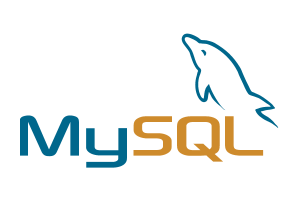Loading...
← Back to Blog

🛒 How to Add Products and Services to Your GMB Profile: Step-by-Step Guide
Category: 🛒 How to Add Products and Services to Your GMB Profile: Step-by-Step Guide
If you're a local business owner looking to increase visibility on Google, optimizing your Google My Business (GMB) profile with your products and services is essential. This step-by-step guide will help you list your offerings correctly, attract more local customers, and improve your ranking in Google Maps and local search results.
📌 Why You Should Add Products and Services to GMB?
Adding products and services to your GMB profile allows potential customers to:
View what you offer directly on Google Search or Maps.
Understand your business at a glance without visiting your website.
Contact or visit your business with more confidence.
This helps increase website clicks, direction requests, and phone calls, especially for local searches like:
“best salon near me”
“AC repair in Greater Noida”
“affordable digital marketing in Noida”
🛠 Step-by-Step: Add Products to Your Google My Business
🧠 Note: The "Products" tab appears only for businesses in relevant categories. If you don’t see it, try adding your offerings as "Services" (see below).
✅ Step 1: Sign in to Your Google Business Profile
Go to: https://business.google.com/
Sign in with the Google account used to manage your business.
✅ Step 2: Choose Your Business Profile
If you manage multiple businesses, select the one where you want to add products.
✅ Step 3: Click on the "Products" Tab
In the left menu, click on “Products”
Click “Get Started” or “Add Product”
✅ Step 4: Enter Product Details
Product name (e.g. "Organic Face Cream")
Category (e.g. "Skin Care")
Price (you can select “Fixed”, “Price Range” or “Free”)
Description (Add benefits, usage, etc. – max 1,000 characters)
Image (Upload a high-quality image)
✅ Step 5: Click “Save”
Your product will appear publicly once approved.
🛠 How to Add Services to Your Google Business Profile
✅ Step 1: From Dashboard, Go to “Edit Services”
Click on the “Services” tab on the left-hand menu.
✅ Step 2: Choose or Add Services
Google may auto-suggest based on your business category.
Click “Add more services” to manually add items.
Add a description and price (optional).
✅ Step 3: Save Changes
Click “Apply” to save and publish.
🔍 Tips to Optimize Products & Services for Local SEO
Use local keywords in descriptions.
Add product benefits in bullet format.
Use high-quality images with text overlay if possible.
Keep updating regularly with new offers.
📈 20+ Local SEO Keywords You Can Use in GMB Products & Services
Google My Business optimization
Add products to GMB
GMB for local businesses
Local SEO services in Greater Noida
SEO-friendly product listing
Digital marketing in Noida
Website design agency near me
Best GMB expert in Noida
Local business promotion tips
How to rank in Google Maps
AC repair in Noida
Home services near me
Product SEO in Google Business Profile
Affordable web design in Ghaziabad
Salon listing on GMB
GMB listing for doctors
Pet grooming services in Google Maps
Electrician near me Google listing
Local SEO expert in Delhi NCR
Free GMB setup service
How to increase GMB visibility
📌 Final Words
By adding products and services to your GMB profile, you provide a better user experience, increase your visibility, and generate more local leads. Whether you run a salon, repair business, agency, or retail store – this feature is your direct window to potential customers searching online.
← Back to Blog
Our Services Blogs
- Website Development services delhi ncr near me
- Google Expert In Greater Noida
- GMB SEO Expert in Noida – Rank Your Business in Top 3 on Google Maps
- GMB SEO Expert in Ghaziabad – Rank in Top 3 on Google Maps near me
- Boost Your Local Business with SEO in Noida, Greater Noida & Ghaziabad – SSB Digital India