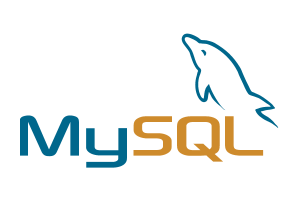How to Get More 5-Star Reviews on Your Google My Business (GMB) Listing

How to Get More 5-Star Google Reviews for Your Local Business (Proven GMB Strategy)
If you’re a local business owner, you already know how powerful Google My Business (GMB) reviews are. A strong collection of 5-star Google reviews doesn’t just improve trust—it directly impacts your Google Maps ranking, local SEO visibility, and inbound calls.
In this blog, you’ll learn ethical, organic, and effective strategies to generate more 5-star reviews without violating Google policies—and how to turn reviews into real business growth.
🔍 Why Google Reviews Matter for Local SEO
Google reviews are one of the top local ranking factors for Google Maps and the Local 3-Pack.
More high-quality reviews help you:
-
Rank higher in Google Maps
-
Increase click-through rate (CTR)
-
Build customer trust & authority
-
Improve Google Business Profile credibility
-
Convert searches into calls, visits, and leads
If you want to dominate local search, reviews are non-negotiable.
✅ Top Strategies to Get More 5-Star Google Reviews
1️⃣ Ask Happy Customers at the Right Time
Timing is everything. Ask for reviews when customers are most satisfied:
-
Immediately after service completion
-
Post-purchase via WhatsApp or Email
-
At the billing counter (offline businesses)
📌 Pro Tip: Use a direct review link:
https://search.google.com/local/writereview?placeid=YOURPLACEID
2️⃣ Use QR Codes for Instant Reviews
Make reviewing effortless by placing QR codes on:
-
Bills & invoices
-
Thank-you cards
-
Product packaging
-
Reception desks
One scan = direct access to your Google review page.
3️⃣ Incentivize with Value (Not Bribes)
Never offer money or gifts for reviews—this violates Google policy.
✅ Instead:
-
Offer helpful tips, guides, or follow-up support
-
Say: “Your feedback helps us improve our service”
This keeps your reviews policy-safe and authentic.
4️⃣ Train Your Staff to Ask Politely
Your team plays a huge role in review generation.
Simple script:
“If you liked our service, we’d really appreciate your honest Google review—it helps small businesses like ours grow.”
Consistency = more reviews.
5️⃣ Use Email & SMS Review Campaigns
Reach past happy customers with:
-
Personalized messages
-
A direct Google review link
-
A friendly, non-pushy tone
Best results come from WhatsApp + SMS follow-ups.
6️⃣ Reply to Every Review (Good or Bad)
Responding to reviews:
-
Builds trust with customers
-
Encourages others to review
-
Signals active business engagement to Google
📈 Businesses that reply consistently rank better.
7️⃣ Add Review CTA on Your Website
Place a “Leave Us a Google Review” button on:
-
Homepage
-
Footer
-
Contact page
-
Thank-you pages
This captures organic traffic reviews.
8️⃣ Share 5-Star Reviews on Social Media
Showcasing positive reviews:
-
Builds instant trust
-
Encourages others to review
-
Improves brand credibility
Always include your GMB review link in the caption.
9️⃣ Deliver an Exceptional Customer Experience
No strategy beats great service.
Focus on:
-
Fast responses
-
Friendly behavior
-
Problem-solving attitude
-
Clear communication
Great experiences naturally create 5-star reviews.
🔟 Use Google’s Free Marketing Kit
Visit marketingkit.withgoogle.com to download:
-
Review request posters
-
Stickers
-
Social media creatives
These tools are free and Google-approved.
💡 Bonus Tip: Handle Negative Reviews Smartly
Never ignore bad reviews.
✔ Reply professionally
✔ Apologize genuinely
✔ Offer a resolution
✔ Request review revision after solving the issue
Handled correctly, negative reviews can increase trust.
📈 High-Ranking Local SEO Keywords to Use
Include these keywords in your website & content:
-
Google My Business reviews
-
How to get 5-star reviews
-
Increase local visibility
-
GMB optimization
-
Rank higher in Google Maps
-
Local SEO for small businesses
-
Get reviews on Google free
-
Google Business Profile rating
-
Improve Google local ranking
-
Online reputation management
-
Google Maps SEO
-
Review generation strategy
-
How to respond to Google reviews
🔚 Conclusion
Getting more 5-star Google reviews isn’t about begging customers—it’s about great service, smart timing, easy access, and consistent follow-up.
When done right, reviews will:
-
Boost your Google Maps ranking
-
Increase calls & leads
-
Build long-term brand credibility
Start implementing these proven strategies today and watch your Google Business Profile performance skyrocket 🚀
🚀 Need Help with GMB Ranking?
We provide:
-
Google Business Profile Optimization
-
Review Generation Strategy
-
Local SEO Setup
-
Google Maps Ranking Improvement
📞 Contact us today and dominate local search results!
- Website Development services delhi ncr near me
- Google Expert In Greater Noida
- GMB SEO Expert in Noida – Rank Your Business in Top 3 on Google Maps
- GMB SEO Expert in Ghaziabad – Rank in Top 3 on Google Maps near me
- Boost Your Local Business with SEO in Noida, Greater Noida & Ghaziabad – SSB Digital India