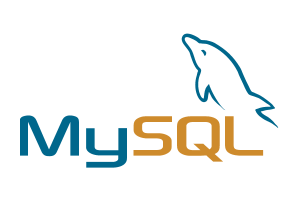How to List Your Products on ChatGPT Discovery
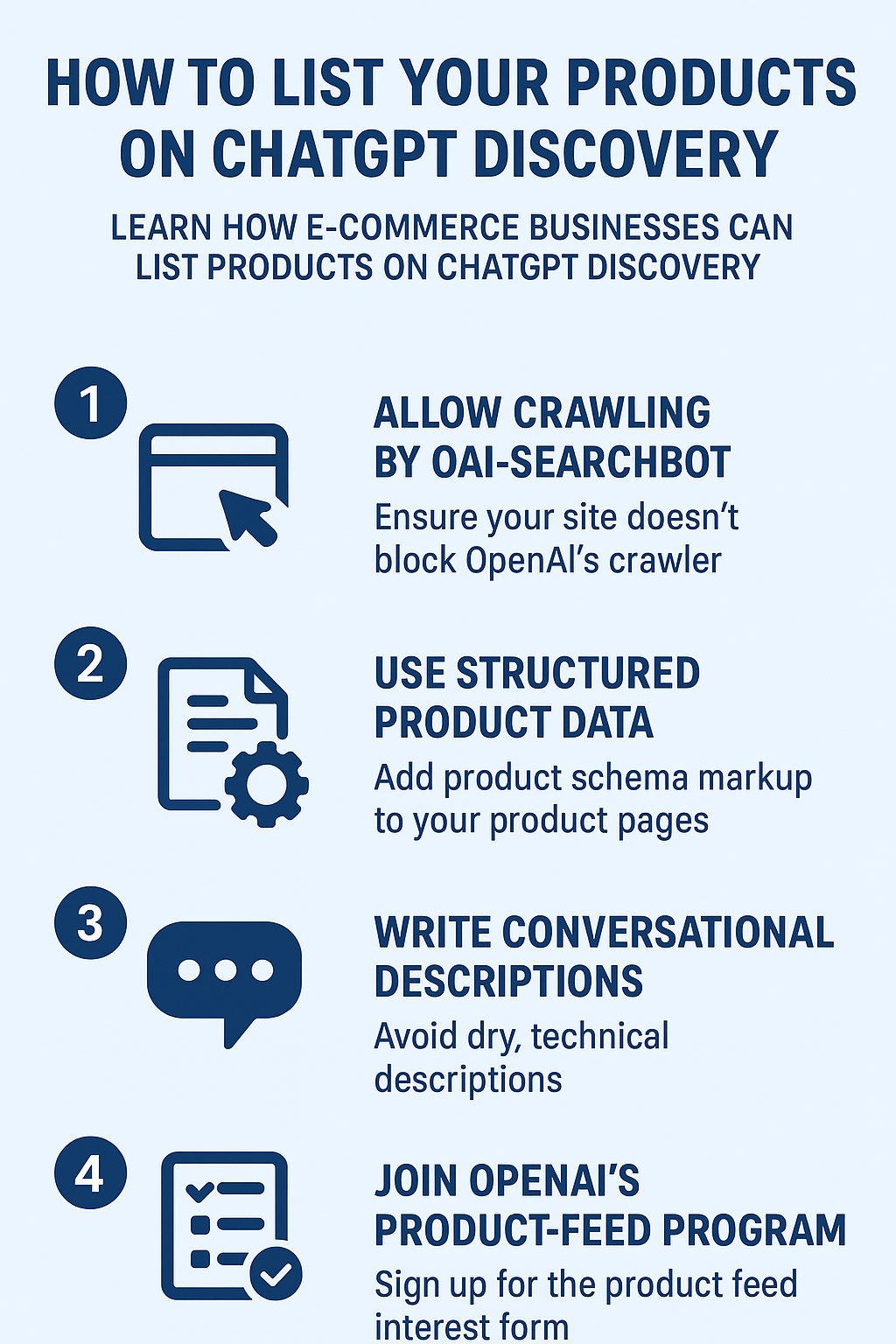
How to Make ChatGPT Discover Your Products (E-Commerce Seller’s Guide)
If you’re running an online store, you’ve probably noticed how buyers are changing their habits. A few years back, people went straight to Google or Amazon to search. Today, many shoppers just ask ChatGPT:
“Best budget smartwatch under 2000 rupees?”
“Where can I get steel railing in Noida?”
“Show me cotton t-shirts under 500.”
Now pause for a second. If ChatGPT can show your product in that answer, you just won a customer. And the best part? You didn’t even spend on ads.
So, the big question: How do you make sure ChatGPT can actually find your products?
Why This Is Important
When someone asks ChatGPT for product ideas, the system doesn’t just reply with random text. It tries to act like a helpful shop assistant. It looks around the web, checks product data, and then gives suggestions.
If your product is easy for ChatGPT to read and understand, you’ll show up. If not, you’re invisible. Simple as that.
And the benefits?
You reach buyers at the exact moment they’re looking.
You build trust because ChatGPT is recommending you.
You compete with big brands without burning money on ads.
How ChatGPT Actually Finds Products
This is where most people get confused. ChatGPT isn’t a shopping app. It pulls info from different places:
Your website (if OpenAI’s bot can crawl it).
Schema / structured data (clear product info in code).
Big marketplaces like Amazon, Flipkart, Myntra.
Shopify or Google Merchant Center feeds.
Local business listings like Google My Business.
So the goal is: make your product data clear, natural, and accessible.
5 Simple Ways to Help ChatGPT Discover Your Products
1. Open the Door for Crawlers
Check your website’s robots.txt file. Add this if it’s missing:
User-agent: OAI-SearchBot
Allow: /
Without this, ChatGPT’s crawler can’t even “see” your site.
2. Use Product Schema (It’s Like Speaking AI’s Language)
Schema is a small bit of code that tells AI exactly what your product is. Example:
{
"@context": "https://schema.org/",
"@type": "Product",
"name": "Men’s Cotton T-Shirt",
"image": "https://yourstore.com/tshirt.jpg",
"description": "Soft 100% cotton t-shirt, perfect for daily wear.",
"offers": {
"@type": "Offer",
"price": "499",
"priceCurrency": "INR",
"availability": "https://schema.org/InStock"
}
}
With this,ChatGPT doesn’t have to guess
3. Write Like You are Talking to a Friend
Most product descriptions are boring.Example:
Blue cotton t-shirt,100% cotton,M–XL,₹499
A better way
Need a comfy t-shirt for daily wear?This one is 100% cotton,super soft,and comes in all popular sizes.And yes—it’s under 500 bucks
One feels robotic. The other feels human. ChatGPT notices that.
4. List Your Products in Multiple Places
If you’re on Shopify, enable the integration.
Upload products to Google Merchant Center.
Get listed on Amazon,Flipkart,IndiaMart,
justDial.
The wider your presence, the higher your discovery chances.
5.Track Visitors from ChatGPT
When ChatGPT sends users to your site, the link will usually have this tag:
utm_source=chatgpt.com
Check your analytics. If you see clicks, congrats—you’re showing up.
The Future of ChatGPT Shopping
OpenAI is working on a product feed system (kind of like Google Shopping). Soon, sellers will be able to upload catalogs directly. Until then, your best bet is:
Keep your site crawlable.
Add schema.
Write human-style descriptions
Stay visible on marketplaces.
Final Thoughts
Helping ChatGPT disHere’s a product that fits your need
cover your products isn’t about tricks.It’s about making your products clear,natural,and easy to recommend.
Think of ChatGPT as your new sales rep.Give it the right information,andit will confidently say:
- Website Development services delhi ncr near me
- Google Expert In Greater Noida
- GMB SEO Expert in Noida – Rank Your Business in Top 3 on Google Maps
- GMB SEO Expert in Ghaziabad – Rank in Top 3 on Google Maps near me
- Boost Your Local Business with SEO in Noida, Greater Noida & Ghaziabad – SSB Digital India

Contact With Our Team's
Get in touch today! Whether you need digital marketing strategies or website development services, we're here to help. Reach out now!